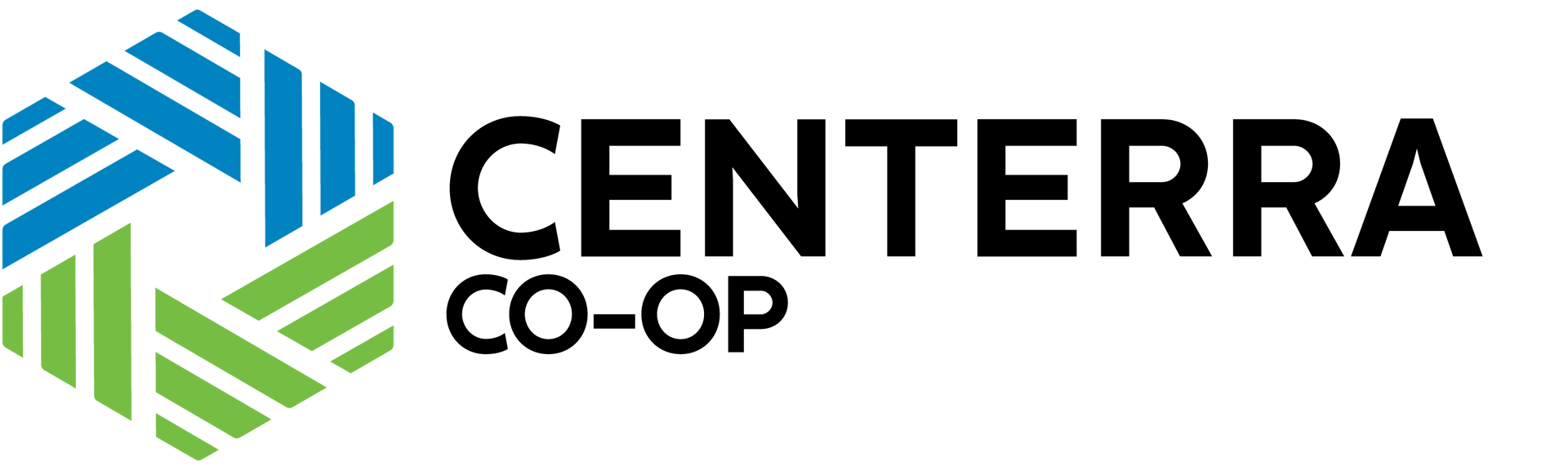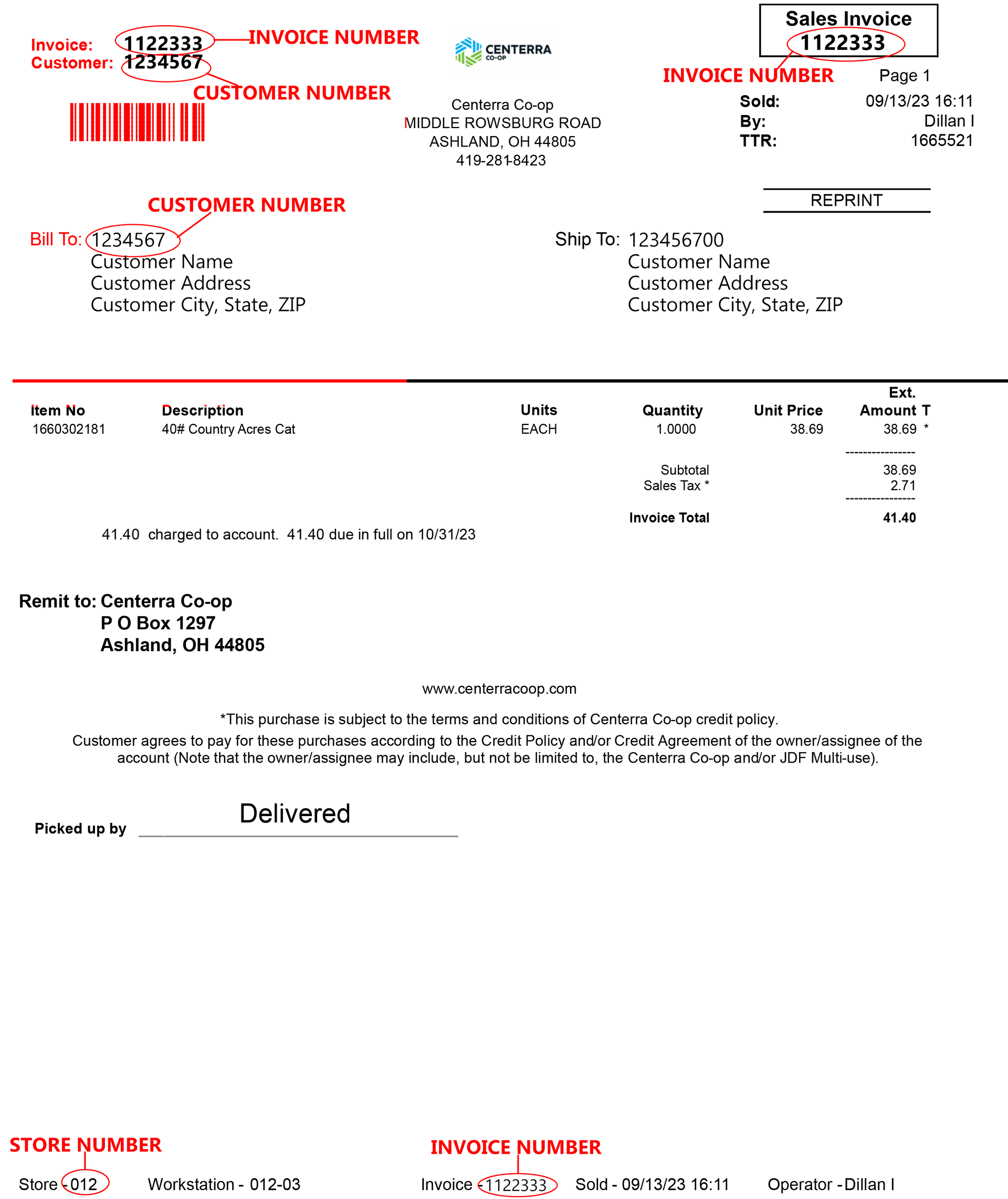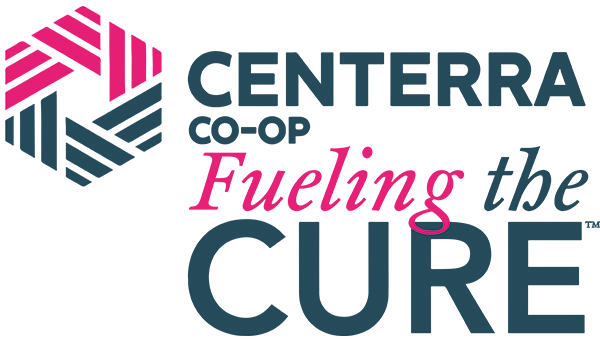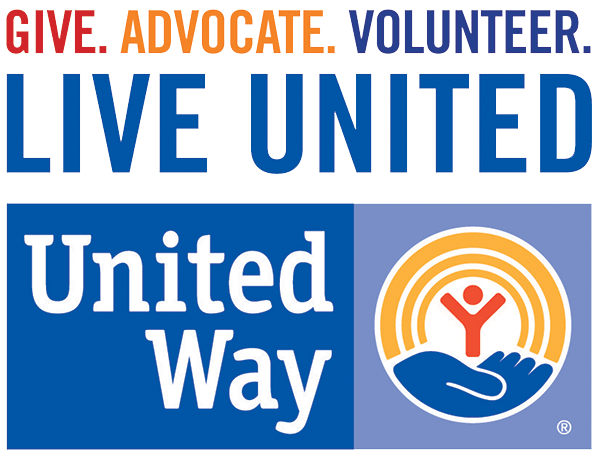Secure ACH Payments with the
Customer Portal
ATTENTION!
Effective June 1, if you wish to make online payments via ACH, you will need to do so on our customer portal.
Centerra's Customer Portal gives you 24/7 access to your account information, such as your Recent Transactions, Statements, Grain Contracts, Payment History and more.
You can easily schedule future payments (payments made before 6PM will post the same day or on a scheduled day), pay by lump sum or by invoice, and have the ability to see invoices and statements.
Perhaps more importantly, you can set up ACH payment from your bank account and the Customer Portal will securely save that information for you to use for future payments.
Getting signed up is simple! You'll need to have your Customer Number, an Invoice Number and a Store Number handy when you sign up. These can all be found on a receipt from any of Centerra's Country Stores, on your billing statement, or on your Centerra Invoice.
To make things even easier, we've provided examples (below) that highlight exactly where you can find this information. You can click on each image to download a printable version.
If you have any questions, just reach out to one of our friendly associates by emailing portal@centerracoop.com or call us toll free at 800-551-5081.
Once you have all of your info ready to go, you can sign up for the portal HERE. (Click CREATE ACCOUNT.)
Beginning June 1, 2024, Heartland ACH service will no longer be available and all customers wishing to pay their bills using ACH will need to create an account within Customer Portal.
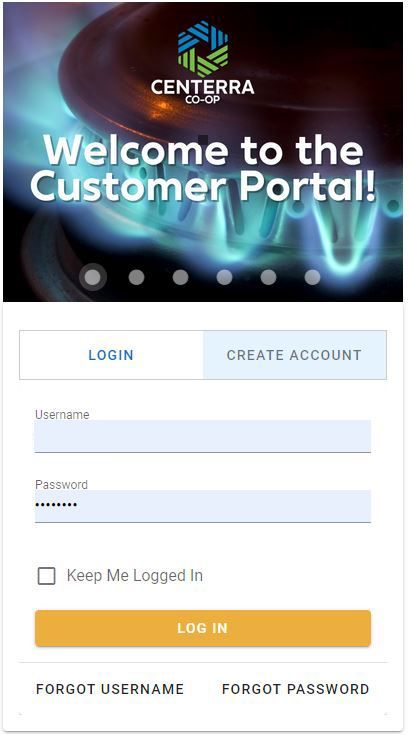
FAQ's
Q: Why can't I pay using Heartland anymore?
A: Centerra is excited to provide you with a more secure and user-friendly way to access your account information and make/receive payments. By using the Customer Portal, you can securely save your bank information to your portal account. This means you won't have to enter that information (or give your bank account number to someone over the phone) every time you want to pay a bill.
Q: Why do I need to provide invoice, customer and store number?
A: These are security measures to help make sure you are linked to the correct account information.
Q: How long should the signup process take?
A: Signing up is quick and easy when you have your information ready, however it can take up to 36 hours for your account access to come back to you. Thank you for your patience.
Q: Can I have multiple Centerra accounts under one login?
A: Yes. When you are signed into the portal, click on the top right button. A drop down menu will appear where you can click on ADD ACCOUNT. You will need the account number, store number and invoice number to add each account.
Q: Am I able to download/print invoices, statements, grain tickets and grain settlements?
A: Yes, you can easily download and print these documents from the Customer Portal.
Q:Can I pay with a credit card on the portal?
A: You cannot pay with a credit card through the Customer Portal, however you can go to the PAY WITH CREDIT CARD tab (located under the CUSTOMER PORTAL drop down menu on Centerra's HOMEPAGE) and pay with a credit or debit card using that link. *Please note there is a 3% charge to pay bills via credit card.* To access our credit card payment processor, CLICK HERE.
Q: Can I save multiple payment sources under my Customer Portal profile?
A: Not at this time.
Q: How can I contact customer support?
A: You can email Centerra's customer support at Portal@centerracoop.com or call us at 419-281-2153 or toll free at 800-551-5081.